Last class we worked on some slides about interpolation and extrapolation.
Then we worked on some sequences, we went into some small groups.
Arithmetic Sequence:
- Recursive Definition:
An ordered list of numbers generated by adding a value continuously.
{/EDIT} An arithmetic sequence is when you continue adding the same number over and over again. For example:
5, 10, 15, 20, 25...
That is adding five to the previous number.
And to find the equation of the numbers the formula is Y = ax + b, so it would be like, Y = 5x + 0 (used the sequence above for example).
If you're wonder how i got the zero, look at slide 8/13 for December 18th.
It's pretty much just subtracting 5 from 5 because a = the first term and you subtract 5 from the first term.
Since the sequence is just adding 5, the common difference is 5, because there's a difference of 5 in each of the numbers.
I hope this is enough =)
sorry guys, i have no idea what im doing =.=''
Next Scribe = Matthew
Sunday, December 21, 2008
sandra scribe day!
Posted by Anonymous at 12:35 AM 1 comments Edit Post
Labels: Linear Models, sandra, scribe
Thursday, December 18, 2008
Today's Slides: December 18
Here they are ...
Posted by Darren Kuropatwa at 3:45 PM 0 comments Edit Post
Labels: Linear Models, Mr. Kuropatwa, Slides
Wednesday, December 17, 2008
Scribe - Thuan's version
Today in Math class..
we started off by Mr K talking about interpolation and extrapolation.
-Interpolation
| a. | the process of determining the value of a function between two points at which it has prescribed values. |
| b. | a similar process using more than two points at which the function has prescribed values. |
| c. | the process of approximating a given function by using its values at a discrete set of points. |
-Extrapolation
to estimate (a function that is known over a range of values of its independent variable) to values outside the known range.
Source: http://dictionary.reference.com/browse/Extrapolation
Then Mr K started putting us into 4 groups, then he gave us questions on the smartboard. After we were all done with the questions we discussed the questions and how to get the answeres and why they were answers for example the first question was to find the Equation which was Y=-469.30143x+7599.39712 I dont know how you guys got the answer because I use a different calculator so i cant really explain how i got the answer. Basically we got through all the questions but what I learned this time when I was working with my group I learned what slope and y-intercept really means and how to get it.If the equation is written as y= ax+b, the slope number is the number "a"that is multiplied on the "x", and "b" is the y-intercept. Yet again I dont know how to show you guys how to do it on the calculator because I have a different one. In our case the slope is -469.30 and our y-intercept is 7599.39. What does those numbers mean? the slope means the price of the cars decrease every year by $469.30 and the y-intercept means well.. i forgot what it means but atleast I know how to get the answer. =D... thats a smiley face
Next Scribe will be....Yet Decided
Just kidding its Sandra just to start things all over again
Posted by [=Thuan =] at 9:19 PM 1 comments Edit Post
Labels: scribe
Today's Slides: December 17
Here they are ...
Posted by Darren Kuropatwa at 3:43 PM 0 comments Edit Post
Labels: Linear Models, Mr. Kuropatwa, Slides
Tuesday, December 16, 2008
December 16, 2008
Later on, we also talk about the y-intercept and what is the meaning of it be by using graphic calculator. This are the steps how to used the graphic calculator by solving the y-intercept:
- When we used the graphic calculator we press STAT and look for the EDIT and list they points.You should enter the data in the list. To get to the list (1) one or list (2) two. To clear the list press the up and down button, clear and enter your data.
- when your going to create a scatter plot you should press 2nd function, y=, and enter. Choose scatter plot, x list and y list.
- if your going to graph the the plot, your going to press ZOOM 9. first, you should adjust your WINDOW.
- To create a regression equation. Press STAT, ARROW to the LEFT and move to the CALC and pick your regression and then press 2nd function (1)one, comma, 2nd function (2) two and comma.
- Press VARS, arrow to the right and move to the Y-vars ENTER to the function and ENTER.
- linear
- quadratic
- exponential
- sinusoidal
- logarithmic
- power
we also correct our quiz in the end of our class. we talk about the y-intercept and also how to write the equation of the line. do you know the meaning of interpolations? Interpolations means is to estimate values of(data or a function) between known values.
This are the things that i learned in our class today. My scribes not too short but in this post you can easily understand by is step.
The next scribe will be THUAN. (^_^)
Posted by cachel at 9:11 PM 1 comments Edit Post
Labels: cachel, Linear Models, scribe
Today's Slides: December 16
Here they are ...
Posted by Darren Kuropatwa at 3:45 PM 0 comments Edit Post
Labels: Linear Models, Mr. Kuropatwa, Slides
Monday, December 15, 2008
I forgot about the scribe, the next one will be Cachel.
Posted by Paige<3 at 7:47 PM 0 comments Edit Post
Labels: Linear Models, Paige, scribe
Okay, so the beginning of class we talked about how the y-intercept is the point where the line crosses the y axis. Slope is rise over run, but what the slop means depends on the question. For example, the yearbook question that we did, the slope equaled 12, which meant that a yearbook costs 12 dollars. Or the taxi question we did, where the slope equaled 1, that meant that the taxi costs $1 per km. Then we went on and talked about the question we started on friday about the antibacterial spray. The first thing we had to do with that question was set it up. First you plot all the points on your calculator by pressing STAT then press ENTER. Then you just add all of the number of hours (x) in the first list, and the number of bacteria (y) in the second list. The first two questions ask you to find the slope, the y-intercept and what they mean/represent. To answer this, you have to use a linear regression equation. To do this you press STAT and then the right arrow key to slide over to CALC, then you press 4 to get LinReg(ax+b) on the home screen. Once you have that you press 2nd and 1 (it's for the first list you entered number of hours in) then press the comma key, which is just above the number 7, then press 2nd and 2 (for the second list). Then you will put another comma and press VARS arrow key right to get to Y-VARS then press ENTER, and press ENTER again. For the first question, you need to find the slope, if your on the home screen with your linear regression equation showing press ENTER and you will see your slope and your y-intercept. Your slope is a and your y-intercept is b. The slope that you should see is -4.9. It means that the bacteria decreases more and more and time goes on. The next question askes what the y-intercept is and what it represents. If you look it should be 99.14, and that is how many bacteria is there before they sprayed there antibacterial spray. The next question you have to write out the equation, which will be Y=-4.93+99.14, but you want it more realistic, so you would write it as N(h)= -4.93+99.14. (N meaning number of bacteria, and h meaning hours.) The next question asks after how many hours would 25 bacteria be present? To answer this question, press GRAPH. If you need to adjust your window, then press WINDOW. 
Posted by Paige<3 at 4:17 PM 1 comments Edit Post
Labels: Linear Models, Paige, scribe
Today's Slides: December 15
Here they are ...
Posted by Darren Kuropatwa at 3:35 PM 0 comments Edit Post
Labels: Linear Models, Mr. Kuropatwa, Slides
Friday, December 12, 2008
Today's Slides: December 12
Here they are ...
Posted by Darren Kuropatwa at 3:41 PM 0 comments Edit Post
Labels: Linear Models, Mr. Kuropatwa, Slides
Wednesday, December 10, 2008
Today's Slides: December 10
Here they are ...
Posted by Darren Kuropatwa at 3:55 PM 0 comments Edit Post
Labels: Linear Models, Mr. Kuropatwa, Slides
Tuesday, December 9, 2008
Sorry for the late post Mr. K and fellow classmates!
Regarding the little quiz last Friday, was it
just me or were you all confused as well?
I honestly did not think that we learnt how and what to
use for those kinds of situations, even with common sense
added to it, it was difficult.
So I can't really help anyone on understanding it.
Although, I did understand the things going on
in yesterday's class. The worksheet that he gave us
was to help us learn how to insert graphs
and how to label it by using information given to you.
Mr. K specified (the post below) us to make a multiplication
table allowing only cell A2 to be a number, while the rest are formulas.
This being the part where absolute cell reference comes to play.
If you guys haven't remembered, absolute cell reference is when you
put dollar signs on either side of the cell name's letter that you want or would
need to be absolute, leaving the number out and is to be repeated
when you click and drag the little blue square in the corner to the desired spots.
Also, we were told to fancy things up with colours and
make a Sheet2 showing all formulas used.
That's all I can think of writing at the moment.
PLEASE remember to read information posts carefully!
And keep our blog neat!
Posted by ddongna; at 11:25 AM 1 comments Edit Post
Labels: Donna, scribe, Spreadsheets
Monday, December 8, 2008
SS06 Multiplication Table

Create a multiplication table that provides all answers from 1x1 to 12x12. You may type the number "1" into cell A2 but not ANYWHERE ELSE. You may not type any other numbers into the spreadsheet; every other cell must contain a formula.
Put your first name in cell A1.
Colour the columns or the rows to make the spreadsheet more attractive and easy to read. When you are done "hand in" your assignment by publishing it and leaving a comment here with your name on it.
REMEMBER: You must also create Sheet 2 that shows all the formulas you used.
Posted by Darren Kuropatwa at 2:16 PM 11 comments Edit Post
Labels: Mr. Kuropatwa, Spreadsheets, SS Assignment 6
SS05 Spreadsheet Charts

Hand in your spreadsheet chart assignment here.
Photo Credit: I've been doing fun stuff too.... by flickr user Eifion
Posted by Darren Kuropatwa at 2:08 PM 7 comments Edit Post
Labels: Mr. Kuropatwa, Spreadsheets, SS Assignment 5
Friday, December 5, 2008
Spreadsheets Online Quiz

Hand in your published quiz spreadsheets as a comment on this post.
Photo credit: math everywhere... by flickr user thowi
Posted by Darren Kuropatwa at 2:44 PM 13 comments Edit Post
Labels: Mr. Kuropatwa, Quiz, Spreadsheets
Thursday, December 4, 2008
Today's Class (12/04/2008)
Hi! this is Judith and today, we were in the lab and we did new spreadsheets. The first one was that we had to work with a partner. It was called ss03 Smart Spreadsheet! It was about a teacher grading his students about finding their final mark. We were supposed to solve it if the Assignments, Project and Tests were 30% each or if the Assignments were 30% and the Project was 20% and so on. Then we had to find the Class' Average of each and the final marks.
Then we had to do a second one called ss04 scratch which we just had to it ourselves. It was about a local greenhouse pays double time for any hours over worked per week during summer. Then we had to create a spreadsheet about it which was ss04 scratch that calculates the gross pay for each employee and the total weekly gross pay for the company. Then, theres a 2nd one and its about a rectangle finding its length, width, perimeter and area.
Then we went to tutpup.com to play games and then we were shocked that we had to leave tutpup already because we didn't got a chance to play a game and I think only one of did only and I don't know if we went to tutpup first or we did ss04 scratch afterwards and it was fo homework if you didn't finish but yeah thats what happened to day!
Mr. K told us that at friday which is tommorow, monday and tuesday that we'll be at the lab then at wednesday that we'll have a test about spreadsheets at the classroom!
And we'll just pick the scribe tommorow because I'm not sure who didn't do it yet and did it already!
So see you guys tommorow!
(*sorry if the scribe doesn't make sense its because I don't write good and
that descriptive so just ask one of us in the class if you didn't understand
the scribe tommorow!)
Posted by Truly Judith at 9:18 PM 1 comments Edit Post
Labels: Judith, scribe, Spreadsheets
Posted by Paige<3 at 8:00 AM 0 comments Edit Post
Labels: Paige, Spreadsheets
Posted by Paige<3 at 7:52 AM 0 comments Edit Post
Labels: Paige, Spreadsheets
ss02Formating
ss02Formating URL:
http://spreadsheets.google.com/pub?key=p
MahChew. xP
Posted by matthew S. at 12:14 AM 0 comments Edit Post
ss01 Introduction
ss01Introduction URL:
http://spreadsheets.google.com/pub?key=p
MahChew .
Posted by matthew S. at 12:11 AM 0 comments Edit Post
Wednesday, December 3, 2008
here's my spreadsheet 02 homework
this is my 2nd spreadsheets 02...
URL:http://spreadsheets.google.com/pub?key=pEyEAW8ytQEqpjVyp53spHQ
(^_^)...cachel
Posted by cachel at 9:24 PM 0 comments Edit Post
Labels: cachel, SS Assignment 2
here's my spreadsheet 01 homework
URL: http://spreadsheets.google.com/pub?key=pEyEAW8ytQEo3Zw461uD5WQ
this is my homework for today..
(^_^)....cachel
Posted by cachel at 8:29 PM 2 comments Edit Post
Labels: cachel, Spreadsheets, SS Assignment 1
Todays Class
Hi everybody Coralee here tell you what we learned in class today
Today was pretty laid back we first talked about how to properly get a spreadsheet on t the blog an to do that you need to go to share click on publish to the web click publish once your spread sheet is published copy the URL and past it into the assigned spot on the blog Mr. K has set up.
Then we talked about posting to the blog and tags to properly put a post on the blog you need to name your post and have 3 tags your name if you are the scribe you will need scribe or were just asked to you will put BOB and then the last tag will be the unit so it will look like this
Coralee, Scribe, Spreadsheet or BOB instead of scribe depending on what your doing.
Last we were all shocked when he handed out a quiz but it was just about formulas in spreadsheets and how to write them and solve them pretty easy stuff.
e.g.
Add A5 and B7 to find B8 = A5 + B7
Subtract G5 from G6 = G6 - G5
Average G4 to G9 = Average ( G4:G9)
These are some examples of formulas that you will be using in spreadsheets and this is how to solve them lets say A5 is 87 and B7 is 8
so to solve it you would add 87 and 8 to Find B8 in this case it would be 95 so B8 would be 95
Some important symbols you will need to know :
* -this is the multiplication symbol it is located above the eight on your keyboard
= - you will need this to complete your formulas
+ - The plus is for adding of course
- The minus for subtracting
and i don't really know what else to say so hope its helped a little and that is pretty much what we have learned in class over the last week.
Oh and there will also be some slides below this post on today's class
And the next scribe will be Judith
See y'all tomorrow
Posted by Coralee J at 4:07 PM 3 comments Edit Post
Labels: Coralee, scribe, Spreadsheets
Today's Slides: December 3
Here they are ...
Posted by Darren Kuropatwa at 3:58 PM 0 comments Edit Post
Labels: Mr. Kuropatwa, Slides, Spreadsheets
SS01 Introduction
This is from cait
http://spreadsheets.google.com/pub?key=pyjfvALfZZPQm6evoEJPcTg
Published on Dec 3, 2008 8:15:38 AM CST
Posted by caitlin at 8:15 AM 0 comments Edit Post
ss01 Introduction
ss01Introduction URL:
http://spreadsheets.google.com/pub?key=p
Matthew.
Posted by matthew S. at 12:31 AM 0 comments Edit Post
ss02Formating
this is my ss02Formating URL:
http://spreadsheets.google.com/pub?key=p
Matthew.
Posted by matthew S. at 12:24 AM 0 comments Edit Post
Monday, December 1, 2008
Spreadsheet Assignment SS02

Hand in your assignment by publishing your Google Doc as a webpage. Copy the (ugly) URL and paste in as a comment here. Make certain your first name is included in your comment here and in cell H1 of your spreadsheet.
IMPORTANT: Make certain you "hand in" the correct assignment as a comment on the correct blog post. This post is for handing in the second assignment on formating.
Posted by Darren Kuropatwa at 4:02 PM 12 comments Edit Post
Labels: Mr. Kuropatwa, Spreadsheets, SS Assignment 2
Spreadsheet Assignment SS01

Hand in your assignment by publishing your Google Doc as a webpage. Copy the (ugly) URL and paste in as a comment here. Make certain your first name is included in your comment here and in cell H1 of your spreadsheet.
Posted by Darren Kuropatwa at 3:54 PM 15 comments Edit Post
Labels: Mr. Kuropatwa, Spreadsheets, SS Assignment 1
Wednesday, November 26, 2008
okay ... I just wanted to let you know Mr.K that I did attempt to post a picture using CC, but I completely forget the address to go to. Was it not something like 'www.search.creativecommons.org' ???But that web does not exist. So yeah, I just wanted to let you know I DID attempt to do my homework
Posted by Michelle .A. Folkerts at 9:49 PM 0 comments Edit Post
Tuesday, November 25, 2008
how to use a TI
This is Caitlin, it's November 24 and here are some points on how to use your calculator if some of you missed the class or didn't take notes.
.to get to your list you just press STAT then ENTER
.T o make a scatter plot you press 2nd y= then ENTER
.In linear regession you go in to STAT hit the arrow key > and go into CALC and go down to #4, then put in 2nd 1,2nd 2, then you hit VARS > ENTER
For line that best fit
y= then graph 2nd trace #5
Posted by caitlin at 1:58 PM 0 comments Edit Post
Thursday, November 20, 2008
yesterday we worked on the worksheet we got on tuesday. for the most of the class we also tried out our calculators. anyways yesterday he assigned page 150-151 questions #1-5. this is one of the classes that we learned alot about stuff.
Posted by captain cool at 3:59 PM 0 comments Edit Post
Labels: functions and relations, ryan, scribe
Tuesday, November 18, 2008
Today we learned about alot of things.
We learned that if a rule says that it can only give you 1 possible answer than it is a function. For example if you had 2 ordered pairs and you put them into a coloumn like this:
2 5
7 1
Now say there was a line connecting the 2 and the 5, and a line connecting the 7 and the 1, the line is suggesting that each pair has only one possible answer and is therefore a FUNCTION. Now say the arrangement of the lines and the numbers were still as they were, but now there is a line connecting the 7 to the 5 as well, that is suggesting that one ordered pair has 2 possible answers, and is now considered a RELATION. A relation is something mathematical that can give 2 or more possible answers. A function is something mathematical that can only have 1 possible answer.
We also learned about Range. Range was a fairly easy concept which is used to show somethings boundaries. For instance on the little test we got with the questions about the drink machine at work. That graph suggested that the most amount of drinks in the machine at once could be 400, and the least could be 100. So simply, the range of that graph or those drink machines was 100-400, which in math terms is shown as [100-400].
Another thing we learned about was Function Notation. Function Notation is just a different way of putting an equation. If I made up a rule in my head that every number I heard I would add 1, then the rule would be x+1. To put this in function notation, just basically do this : f(x)=x+1, just like what we learned with Dr. Eviatar. Then you could fill in the equation by substituting x ( for example, 35) so f(35)=35+1 which would equal 36. so f=36, but its better to use the first equation I mentioned because it displays the input and the output, as suppose to the second equation which just shows the output.
A small thing we learned about is the Shadow Method. What that is if you had a pen and a marker and you flashed a light on them vertically, the pen's shadow would be longer because it is longer than the marker. It can also be used on a graph to find out information. You can also use the Shadow Method in different directions and not just vertically, to find out more info.
We learned about variables too which are jus symbols like X and Y replacing unknown numbers in an equation.
We also learned about Domain but I didn't get notes on that unfortunately because Michelle told me I was the "Scribe" so late!!!!!!!! If you dont understand this post, and you probably don't then sorry and ask the teacher tomorrow.
And the scribe for tomorrow will be..................................................................................................................PAIGE, no actually, MATT, no actually, RYAN! YES, RYAN YOU ARE THE SCRIBE. Ok bye.
Posted by KFCeater at 4:12 PM 0 comments Edit Post
Where are we
BOB
the things that i don't understand are:
the line of depression, sin, and cosine law, and when to use it when doing Trigonometry.
don't really remember things in Coordinate Geometry.
and also don't understand and remember things in Relation and Function.
MatChew =P ♥♦♣♠ ♪♫
Posted by matthew S. at 12:13 AM 0 comments Edit Post
Monday, November 17, 2008
Where Are We Wordle
I took all the BOBs you wrote. Copied the text and pasted it into Wordle to look for patterns in what you had written.
This wordle was generated by the first 7 BOBs written tonight.
Tell me, what do you see?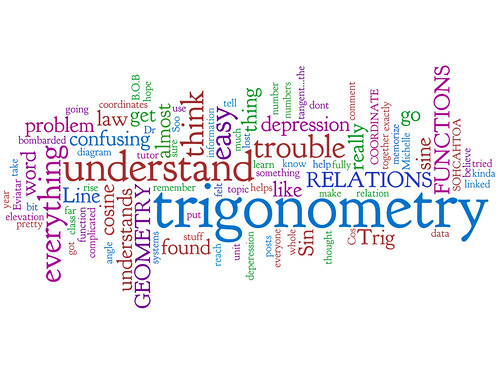
Posted by Darren Kuropatwa at 11:55 PM 0 comments Edit Post
Labels: Mr. Kuropatwa, where are we, wordle
hiiiiiii
Soo,,, I'm having trouble with the geometry stuff, like the whole thing.
Trigonometry is pretty easy, I think, don't exactly remember.
And, with relations and functions, I think I kinda get it, if we go over it a bit more.
Posted by Paige<3 at 10:16 PM 0 comments Edit Post
Labels: BOB, Paige, where are we
What I don't understand for...
TRIGONOMETRY
- the line of deperession
-sine law
-cosine law
and COORDINATE GEOMETRY
-almost everything
and RELATIONS AND FUNCTIONS
-almost everything too!
And I didn't have any trouble for the unit about the numbers.
Posted by Truly Judith at 9:36 PM 0 comments Edit Post
Labels: BOB, Judith, Where are we?
where are we now?
The thing that i really don't understands are:
- trigonometry, the angle of elevation, depression, and some word problem that i don't understand..
- how can I know if were going to use the sine, cosine, and tangent...the SOHCAHTOA...
- the relation and function
Posted by cachel at 9:08 PM 0 comments Edit Post
Where are we?
B.O.B.
I thought Dr Eviatar tried to help us with Trig but couldn't reach us, after I got tutor I could not believe how easy it was to learn, Sin A over a. coordinates i found very easy i didn't have any trouble with it, same with number systems. i think the class should go over Trig again to make sure everyone understands.
Posted by caitlin at 9:02 PM 0 comments Edit Post
TRIGONOMETRY!
For me I felt bombarded with all the data we had to memorize. Here's what I don't fully understand.
-How do we tell when we has to us Sin or Cos .
-"Line of depression" to "rise" ... or something like that
-How do we take a word problem and put it into a diagram
I get so lost with all this information, I found it was too much and too complicated because everything is linked together.
I hope that helps ....
-Michelle-
Posted by Michelle .A. Folkerts at 7:57 PM 0 comments Edit Post
Labels: Michelle / BOB / "where are we"
111708
i don't understand Trigonometry.
(why can't i comment on posts?)
Posted by Anonymous at 7:46 PM 0 comments Edit Post
Labels: BOB, sandra, where are we
Michelle / scribe / relations and functions
Today in class it was a "reintroduction" to Mr .k. We learned more about the blogs, and we get to make a "fresh start". Here are 3 necessities you need to display while posting a blog:
Write your name
Write that it is a scribe
Write the unit we are covering
Also if you have your first and last name as your display name CHANGE IT. You need to keep your identity safe and protect your self.
During class we were given a review sheet on relations and functions. We were given to graphs and had to find what graph was most realistic, for example:
Every morning at camp, one of the scouts hoists a flag on top of the flag pole. The graphs below show the height of the flag as a function of time.
You were then given 6 graphs and had to choose which graph was models the situation correctly.
Another graphing question was your typical X, Y graph with given data to explain the situation. We had to give an logical guess and decide how to "time of day" related to the "number of cans"
This was basically all we covered. It may not seem like a lot but all of the students and Mr.k had to re connect and get on the same page as far as to where we are with our math.
*homework* .... post what unit to struggled with the most over these past 4 units.
-Michelle-
Posted by Michelle .A. Folkerts at 7:32 PM 0 comments Edit Post
What is the stuff i dont understand
What i dont understand out of the year so far would have to be trigonometry its to confusing
Posted by Coralee J at 7:32 PM 0 comments Edit Post
Labels: BOB, Coralee, where are we
Digital Ethics
Blogging is a very public activity. Anything that gets posted on the internet stays there. Forever. Deleting a post simply removes it from the blog it was posted to. Copies of the post may exist scattered all over the internet. I have come across posts from my students on blogs as far away as Sweden! That is why we are being so careful to respect your privacy and using first names only. We do not use pictures of ourselves. If you really want a graphic image associated with your posting use an avatar -- a picture of something that represents you but IS NOT of you.
Here are a few videos that illustrate some of what I want you to think about:
Two teachers in the U.S.A. worked with their classes to come up with a list of guidelines for student bloggers.
One of them, Bud Hunt, has these suggestions, among others:
- Students using blogs are expected to treat blogspaces as classroom spaces. Speech that is inappropriate for class is not appropriate for our blog. While we encourage you to engage in debate and conversation with other bloggers, we also expect that you will conduct yourself in a manner reflective of a representative of this school.
- Never EVER EVER give out or record personal information on our blog. Our blog exists as a public space on the Internet. Don’t share anything that you don’t want the world to know. For your safety, be careful what you say, too. Don’t give out your phone number or home address. This is particularly important to remember if you have a personal online journal or blog elsewhere.
- Again, your blog is a public space. And if you put it on the Internet, odds are really good that it will stay on the Internet. Always. That means ten years from now when you are looking for a job, it might be possible for an employer to discover some really hateful and immature things you said when you were younger and more prone to foolish things. Be sure that anything you write you are proud of. It can come back to haunt you if you don’t.
- Never link to something you haven’t read. While it isn’t your job to police the Internet, when you link to something, you should make sure it is something that you really want to be associated with. If a link contains material that might be creepy or make some people uncomfortable, you should probably try a different source.
Another teacher, Steve Lazar, developed a set of guidelines in consultation with his students. You can read them here.
Look over the guidelines and add the ones you like in the comments section below this post; either from one of Steve's students or one of your own. I think Bud's suggestions are excellent. We'll be using the one's I highlighted above as a basis for how we will use our blog.
Cheers,
Mr. K.
Posted by Darren Kuropatwa at 4:40 PM 0 comments Edit Post
Labels: Digital Ethics, Mr. Kuropatwa
Sunday, November 2, 2008
Digital Ethics
Since the smartboard is still out of commission, here is something to think about in lieu of slides.
http://pc40sw08.blogspot.com/2008/02/digital-ethics.html
Cheers, Dr. Eviatar.
Posted by Hadass Eviatar at 12:38 AM 0 comments Edit Post
Labels: Digital Ethics, Dr. Eviatar
Wednesday, October 29, 2008
Slides October 29
Here they are ...
Posted by Hadass Eviatar at 10:10 PM 0 comments Edit Post
Labels: Dr. Eviatar, Exploring Mathematics, Slides
Tuesday, October 28, 2008
Education Website
Here is the link to the Government of Manitoba's Education Website - it shows what you are supposed to learn. Judith asked me to post this so you will know the difference between Applied Math and Pre-Cal - as you see, not much. Click on "Curriculum Outcomes" on the left-hand side and then go down to the bottom of the page to the 1996 Curriculum. Yes, it is that old - that is why they are making a new one.
http://www.edu.gov.mb.ca/k12/cur/math/outcomes/index.html
Posted by Hadass Eviatar at 3:27 PM 0 comments Edit Post
Labels: Dr. Eviatar, Education website
Monday, October 27, 2008
Slides October 27
Sorry for the delay, I hope these are still useful.
Posted by Hadass Eviatar at 10:45 PM 0 comments Edit Post
Labels: Coordinate Geometry, Dr. Eviatar, Slides
Friday, October 24, 2008
Reminder
Pre-Test Monday
Test Tuesday
Good luck!!
Posted by Hadass Eviatar at 3:29 PM 0 comments Edit Post
Labels: Dr. Eviatar, Test reminder
Slides October 22nd
Here they are .... sorry to be posting them out of order.
Posted by Hadass Eviatar at 2:22 PM 0 comments Edit Post
Labels: Coordinate Geometry, Mrs. Karras, Slides
Slides October 23rd
Here they are ....
Posted by Hadass Eviatar at 2:12 PM 0 comments Edit Post
Labels: Coordinate Geometry, Dr. Eviatar, Slides
Monday, October 20, 2008
Slides October 20
Here they are ....
Posted by Hadass Eviatar at 3:39 PM 0 comments Edit Post
Labels: Coordinate Geometry, Dr. Eviatar, Slides
Sunday, October 19, 2008
okay ummm... this is my first post so it may suck.
On Friday we learned how to measure a slope and and the slope of the perpendicular.
The theory for finding the slope is Rise over Run. The rise is the vertical line, the run is the horizontal line. Once you have the slop you can then find the perpendicular slope. The theory for this is dividing point A and B, then "flipping them around" (meaning the fraction) and changing the fact if its negative or not.
I think that's it ... it was basically just a recap of Thursdays class, so this is nothing new.
(LALALALALA LADYBUGS, DODODODODO DOODLBIRDS, FALALALALA FIREFLIES .... my new theme song, I felt I should share that with you :) )
Michelle
Posted by Michelle .A. Folkerts at 9:31 PM 0 comments Edit Post
Thursday, October 16, 2008
Applied Math 20S (Fall 2008): Slides October 16th
Applied Math 20S (Fall 2008): Slides October 16th
A Simple Worded Recap.
So, what we basically need to know at the moment:
- a (-)negative and a (-)negative is a (+)positive.
- To get the perpendicular slope, you flip
the fraction and change the sign.
Now, definitions.
Slope (m) - RISE over RUN - Line segment of an angle between a given straight line on an x-axis coordinate.
Reciprocal - AKA multiplicative inverse - A number related to another in a way that when multiplied together their product is 1. For example, the reciprocal of 7 is 1/7 ; the reciprocal of 2/3 is 3/2 .
Perpendicular (Upside down T) - Lines that meet at a 90° angle.
Parallel (||) - Two lines with the same slope that never meet.
As you should have already seen, the symbol
for perpendicular and parallel make perfect sense.
T(upside down) two lines that can meet,
|| and two lines with the same slope that never meet.
I've also learnt something today...
That the colour YELLOW is deathly blinding!
Also, for those who are curious of
how many E's Thuan's account name has;
there are exactly 169.
Posted by ddongna; at 11:55 PM 0 comments Edit Post
Slides October 16th
Here they are ....
Posted by Hadass Eviatar at 3:49 PM 0 comments Edit Post
Labels: Coordinate Geometry, Dr. Eviatar, Slides
Slides October 15th
Here they are ...
Posted by Hadass Eviatar at 1:41 PM 0 comments Edit Post
Labels: Coordinate Geometry, Mrs. Karras, Slides
Monday, October 13, 2008
understanding?
Dear readers, and writers.
well I will try my best to understand it, and I'll post a blog explaining it?
Anna Dynamo;
Posted by Anna bow dynamo; at 1:18 AM 0 comments Edit Post
Labels: anna
Sunday, October 12, 2008
i dont get it , and i think i need help , so thats why i couldnt finish my math test because i understand and i asked people and they didnt understand either .
Posted by KRiSTAZAPiMP; at 11:53 AM 0 comments Edit Post
Labels: =]
Friday, October 10, 2008
Slides October 9th
Here it is ...
Posted by Hadass Eviatar at 12:24 PM 0 comments Edit Post
Labels: Coordinate Geometry, Mrs. Karras, Slides
Wednesday, October 8, 2008
Slides October 8th
Here they are ....
Posted by Hadass Eviatar at 3:33 PM 0 comments Edit Post
Labels: Coordinate Geometry, Dr. Eviatar, Slides
Sunday, October 5, 2008
Important re Assignment Due Date
Hi guys,
I realised that I put the assignment due date on Thanksgiving - not a good idea. That gives you an extra day - you need to turn in the test, fully done and showing all work (and you able to explain what you did), on TUESDAY, OCTOBER 14th (Election Day!).
Cheers, Dr. Eviatar.
Posted by Hadass Eviatar at 11:28 AM 0 comments Edit Post
Labels: Assignment Due Date, Dr. Eviatar
Friday, October 3, 2008
Slides October 3rd
Here they are ... they are of particular relevance to people who were missing from our important class today.
Posted by Hadass Eviatar at 3:28 PM 0 comments Edit Post
Labels: Dr. Eviatar, Essay, Slides, Trig test makeup
October 2 2008.
Hello fellow reader, and writers,
Since no one has written a blog response, I will.
Posted by Anna bow dynamo; at 9:48 AM 0 comments Edit Post
Thursday, September 25, 2008
Slides September 25th
Here they are ....
Posted by Hadass Eviatar at 3:38 PM 0 comments Edit Post
Labels: Dr. Eviatar, Slides, Trigonometry
Wednesday, September 24, 2008
Slides September 24th
Here it is ....
Posted by Hadass Eviatar at 3:32 PM 0 comments Edit Post
Labels: Dr. Eviatar, Sine Law, Slides
Tuesday, September 23, 2008
A Podcast for you
Mr. K talking to an Applied Math student about her use of the blog.
http://apcalc07.blogspot.com/2008/04/student-voices-podcast-episode-1-jessie.html
Posted by Hadass Eviatar at 11:09 PM 0 comments Edit Post
Labels: Dr. Eviatar, Podcast
Monday, September 22, 2008
Do you have what it takes?
Take this survey and find out if your math study habits will carry you through high school!
http://www.purplemath.com/stdysrvy.htm
Posted by Hadass Eviatar at 9:42 PM 0 comments Edit Post
Labels: Dr. Eviatar, Study habits
Slides September 22
Here they are ....
Posted by Hadass Eviatar at 3:34 PM 0 comments Edit Post
Labels: Dr. Eviatar, Slides, Trigonometry
Thursday, September 18, 2008
Slides September 18
Here it is ...
Posted by Hadass Eviatar at 3:53 PM 0 comments Edit Post
Labels: Dr. Eviatar, Slides, Trigonometry
Wednesday, September 17, 2008
Well, today we did stuff with our calculators. We used the graph button to figure out what y= or something like that..uhmm and yeah!
The next scribe is Tyler(:
Posted by Paige<3 at 4:16 PM 0 comments Edit Post
Slides September 17
Here they are ...
Posted by Hadass Eviatar at 3:50 PM 0 comments Edit Post
Labels: Dr. Eviatar, Slides, Trigonometry
Tuesday, September 16, 2008
How to make a blog USEFUL
Hi guys,
Here's an example of a good blog, with useful links and support between classmates.
http://apcalc2008.blogspot.com/
Cheers, Dr. Eviatar.
Posted by Hadass Eviatar at 10:03 PM 0 comments Edit Post
Labels: blog, Dr. Eviatar, link
The Big Bad Wolf.
In this world there are 2 types of people wolves and sheep. Which are you?
Who's afraid of the Big Bad Wolf?!
-The Fat Kid (Roland Michael Claeys)
Posted by Anonymous at 9:28 PM 0 comments Edit Post
the home work for tonight is to write on the comments or to post on the site.thanks
Posted by captain cool at 8:44 PM 0 comments Edit Post
Slides September 16
Here they are ...
Posted by Hadass Eviatar at 3:46 PM 0 comments Edit Post
Labels: Dr. Eviatar, Slides, Trigonometry
Monday, September 15, 2008
Slides September 15
Here are today's slides ....
Posted by Hadass Eviatar at 11:20 PM 0 comments Edit Post
Labels: Dr. Eviatar, Slides, Trigonometry
Friday, September 12, 2008
Slides September 12
Here are today's slides ...
Posted by Darren Kuropatwa at 12:55 PM 0 comments Edit Post
Labels: Example, Mr. Kuropatwa, Slides
Monday, September 8, 2008
To my students ...
Hi,
By the time you read this you will already have heard from Mrs. Ingram that I will be away from school for an extended period of time. 10 weeks to be exact. I'll be back on November 17.
On August 18 we had our fourth child, a little girl. Her name is Sadie. My wife and I discussed this a lot. As this is our last child, late last week we decided together that I would take a parental leave of absence.
I must admit I had very mixed feelings about taking the leave of absence. We began learning together and were off to a wonderful start with much hope and promise for the semester ahead. That hasn't changed. You are all capable of being the person, learner, mathematician you imagine yourself to be.
I have always believed that anyone can learn math, even the most advanced math, as long as they see themselves as able to be successful. So much of your success, in school and in life, has to do with believing in yourself; having confidence in yourself. See yourself as a success and you will be successful; in this and in all things.
In my absence you will be learning from one of the finest teachers in our school, yet don't underestimate yourselves. You can also be the finest teachers of each other. Just making the effort to take on that role for each other will deepen your learning and make you better students. You are your own best teachers. Continue to work together. Teach and support each other. And watch yourselves grow into the finest mathematicians in the school.
Mrs. Ingram is a wonderful teacher, I've worked with her for years, I know. Trust and lean on her, and each other, and you'll go far together.
I'm going to spend the next little while just being a dad to my kids. In the meantime I'll be poking in on the blog to see how you're all doing.
Take care of each other. And learn hard.
Your Teacher,
Mr. K
Posted by Darren Kuropatwa at 10:31 PM 0 comments Edit Post
Labels: Mr. Kuropatwa
